Garden with Insight v1.0 Help: How to change a unit
In many places in Garden with Insight there are units shown for a
number, such as this unit in degrees Centigrade.
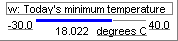
A browser component showing units of degrees C in the temperature unit set
A unit that you can change will always be underlined. To change any unit, click on it. The unit will
change to the next available unit in the unit set to which it belongs, and
the value associated with it will change also. Here the unit has been changed to degrees Fahrenheit.
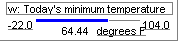
A browser component showing units of degrees F in the temperature unit set
When you get to the end of the available units for that unit set, you will start over at the beginning of
the set. For this example, there are only two units in the set for temperature: degrees C and degrees F.
To move backward instead of forward in the unit set, hold down the Shift key on the keyboard when you
click.
Some units are not in a unit set because they cannot be translated into any other unit (or they are very
complicated). Clicking on a unit that is not in a unit set produces no change. This example is of a unit that
has no unit set.

A browser component showing a unit with no unit set
In the browser and graph window, you can also change how an aspect is derived if you hold down the
Ctrl key before you click on the unit (or hold down the Ctrl key before you press the Enter key when the
unit is selected). This brings up the derivation options window, which
allows you to change how the aspect is derived from model variables.
| 
