Garden with Insight v1.0 Help: Harvest some corn
Tutorial progress: ---------|----------
Choose the glove action harvest whole
You can harvest either in the garden window or in the browser.
First let's harvest some ears of corn in the garden window and pull up one of our corn plants at the same
time. If you are holding a tool, drop it. Select the glove action harvest whole in the actions box on the toolbar.
Harvest a whole corn plant
Now move the cursor to the base of a corn plant. You will know when the cursor is at the base of the
plant because you will see the leaf cursor  . If the ears on that corn plant are ready to harvest, an icon of a corn ear . If the ears on that corn plant are ready to harvest, an icon of a corn ear  will appear at the base of the corn plant. If the icon that appears looks more like a green
blob will appear at the base of the corn plant. If the icon that appears looks more like a green
blob  than a corn ear, it means
the ears aren't ready to harvest; run the simulation for another week or two (or three) and try again. When
you see the icon of a corn ear, click at the base of the plant. The whole corn plant will disappear, and in
the harvest panel at the bottom of the garden window, some corn ears will appear. than a corn ear, it means
the ears aren't ready to harvest; run the simulation for another week or two (or three) and try again. When
you see the icon of a corn ear, click at the base of the plant. The whole corn plant will disappear, and in
the harvest panel at the bottom of the garden window, some corn ears will appear.
Look at the harvest panel
In the harvest panel are all the plant parts you have harvested from the garden, including fruits, leaves, roots, and whole plants. Hold the mouse over the harvested
item to see a hint with some information about it. If there are more items in the harvest list than you can
see, you can click on the up and down arrows on the harvest panel to see more items.
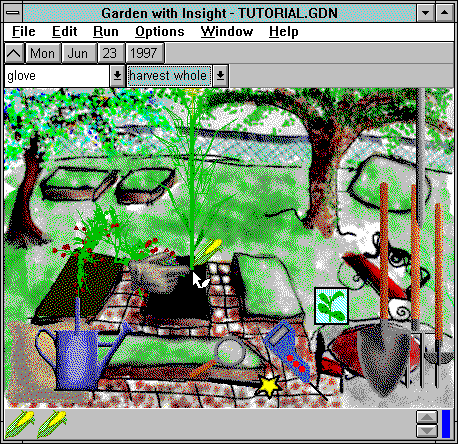
Harvesting some corn ears
Tutorial index Next
| 
