Garden with Insight
Product area
Help System
Contents
Quick start
Tutorial
How-to
Models
|
Garden with Insight v1.0 Help: Exit window
The Exit window appears when you choose to leave Garden with Insight by choosing
Exit from the File menu or by closing the garden window.
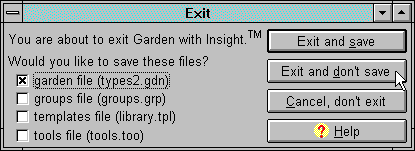
The exit window
On the exit window is a list of check boxes showing the files you have been using: the garden file, the
groups file, the templates file, and the tools file (see Files and
directories for more information on file types). If the program thinks you may have changed one of
the files in the list, it has checked the check box for that file.
Actually, the program uses somewhat crude methods of determining whether you changed anything in
these files, so it may think you need to save a file when you did not in fact change anything in that file. In
fact, the program does not even try to track changes to the garden file, since there can be so many; it
always assumes you have changed the garden file.
As an example, say you started the program, opened a garden file, and changed the arrangement of aspects in a group using the browser. When you left the program, the garden file and groups file check
boxes in the exit window would be checked.
To save the checked files and exit the program, click Exit and save. To exit the program without
saving any files, click Exit and don't save. If you want to save a different set of files than the
ones already checked, change the check box settings, then click Exit and save. If you decided not
to leave the program after all, click Cancel, don't save.
|

