Garden with Insight
Product area
Help System
Contents
Quick start
Tutorial
How-to
Models
|
Garden with Insight v1.0 Help: Browser pictures side with soil - materials
When a soil patch or soil type is selected in the browser, the pictures
side of the browser is showing, and the display mode of materials is selected, the browser
displays a soil profile (a simulated vertical section of the soil patch
through the soil layers) showing a breakdown of the proportions of different materials in the soil by the
fraction of the total soil volume.
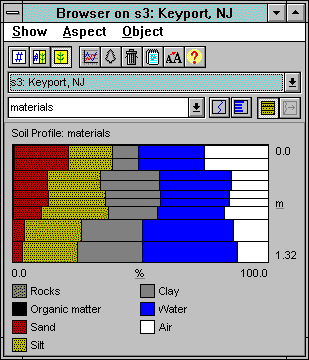
The browser pictures side showing soil materials for a soil patch
The total volume of soil is taken up by two general classes of material: soil solids
and pore spaces. Soil solids are further made up of mineral matter (sand, silt,
clay, and rocks) and organic matter. Pore spaces can be filled with air, water,
or both. Think of the soil like a sponge, with soil solids leaving spaces between. When the soil is wet,
much of the space between the particles is taken up by water.
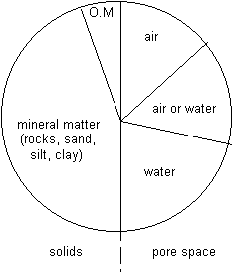
The constituents of soil volume
The browser soil profile with soil materials shows you a breakdown
of these soil materials by soil volume. The categories read from left to right: rocks, organic
matter, sand, silt, clay, water, and air. If you watch
this soil profile while the simulation is running you can see how the water percolates through the soil.
(Try updating the drawing every day by choosing Daily redraw from the Run menu on the garden window to get
a closer look at the water movement.)
To show or hide the distinctions between soil layers, click the layers  button. To show the values as continuous lines, click the line
graph button. To show the values as continuous lines, click the line
graph  button; to show the values
as bars for each layer, click the bar graph button; to show the values
as bars for each layer, click the bar graph  button. To rescale the values to use the entire display, click the rescale button. To rescale the values to use the entire display, click the rescale  button. button.
|

