Garden with Insight
Product area
Help System
Contents
Quick start
Tutorial
How-to
Models
|
Garden with Insight v1.0 Help: Browser pictures side with plant - biomass
When a plant or cultivar is selected in the browser, the pictures side of
the browser is showing, and the display mode of biomass is selected, the browser displays a 3D drawing
of the selected plant.
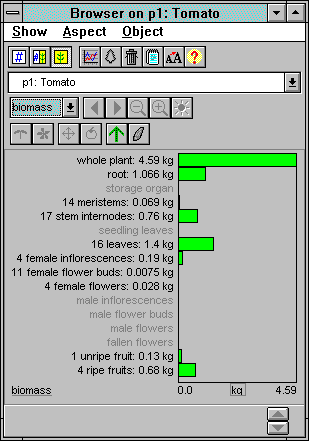
The browser pictures side showing a biomass breakdown between
plant parts
In this display are all the separate parts of the simulated plant. For each type of plant part is listed
how many items there are of that type in the plant, and either the total biomass for that
type or the percentage of the total biomass for that type (click on the biomass or
percent label in the lower left corner of the display to switch between biomass and percent).
Some types of plant part that might be unfamiliar are:
 meristems: Meristems are the buds on the plant that produce new leaves, stems, and
flowers. If there are meristems on a plant, they will produce internodes, leaves, and inflorescences if the
plant gets larger. meristems: Meristems are the buds on the plant that produce new leaves, stems, and
flowers. If there are meristems on a plant, they will produce internodes, leaves, and inflorescences if the
plant gets larger.
 internodes: Internodes
are sections of stem between (inter) the nodes of the stem, which are the places where the leaves
come off the stem. internodes: Internodes
are sections of stem between (inter) the nodes of the stem, which are the places where the leaves
come off the stem.
 seedling
leaves: Seedling leaves, also called cotyledons, are leaves that
are carried along in the seed in a dehydrated form, and that imbibe (draw in) water during germination, then unfold to form a seedling. The seedling leaves are
responsible for the early photosynthesis that creates the first normal leaves. A monocotyledon like a corn
plant has one (mono) seedling leaf. A dicotyledon like a tomato plant has two (di)
seedling leaves. seedling
leaves: Seedling leaves, also called cotyledons, are leaves that
are carried along in the seed in a dehydrated form, and that imbibe (draw in) water during germination, then unfold to form a seedling. The seedling leaves are
responsible for the early photosynthesis that creates the first normal leaves. A monocotyledon like a corn
plant has one (mono) seedling leaf. A dicotyledon like a tomato plant has two (di)
seedling leaves.
 inflorescences: An inflorescence is a structure that holds a group of flowers. When you see a
plant with several flowers at the end of a stem, that stem is usually an inflorescence. For example, tomato
plants usually have several inflorescences, each of which has 4-7 flowers. inflorescences: An inflorescence is a structure that holds a group of flowers. When you see a
plant with several flowers at the end of a stem, that stem is usually an inflorescence. For example, tomato
plants usually have several inflorescences, each of which has 4-7 flowers.
 unallocated vegetative,
etc.: These four categories are shown here because of a method the plant simulation uses to allocate
and remove plant biomass from the parts of the plant. When the simulation wants to add an amount of
biomass to the plant because it grew, it needs to allocate that new biomass over all the plant parts (and
there could be hundreds). Some of the plant parts cannot grow too quickly because it takes time to carry
out certain growth functions; so there might be some biomass left over, unallocated, at the end of the day.
This amount would be carried over to the next day and allocated then. It's fairly unlikely that there will
ever be any biomass in any of these four categories, because if there is there is probably a problem with the
simulation. unallocated vegetative,
etc.: These four categories are shown here because of a method the plant simulation uses to allocate
and remove plant biomass from the parts of the plant. When the simulation wants to add an amount of
biomass to the plant because it grew, it needs to allocate that new biomass over all the plant parts (and
there could be hundreds). Some of the plant parts cannot grow too quickly because it takes time to carry
out certain growth functions; so there might be some biomass left over, unallocated, at the end of the day.
This amount would be carried over to the next day and allocated then. It's fairly unlikely that there will
ever be any biomass in any of these four categories, because if there is there is probably a problem with the
simulation.
You can look at this display to see how a plant is doing, whether the plant is producing any flowers or fruits, and how much of the plant is alive. As you may have noticed, it's
kind of hard to say whether a plant is alive or dead -- some leaves might be green and others might be
brown, and sometimes a plant that looks like it's gone can have a little bit of green that can grow back.
Portions of the plant biomass that are dead biomass are shown here in
black, and live portions are in green. In a young plant there will typically be no black biomass at all, and
sometimes when it gets cold the whole plant might die off very quickly from frost damage.
Some of these numbers might be strange or incorrect -- see the note on limitations in simulation. For information on how the plant parts are
modeled, see the model documentation section on plant biomass allocation.
|

